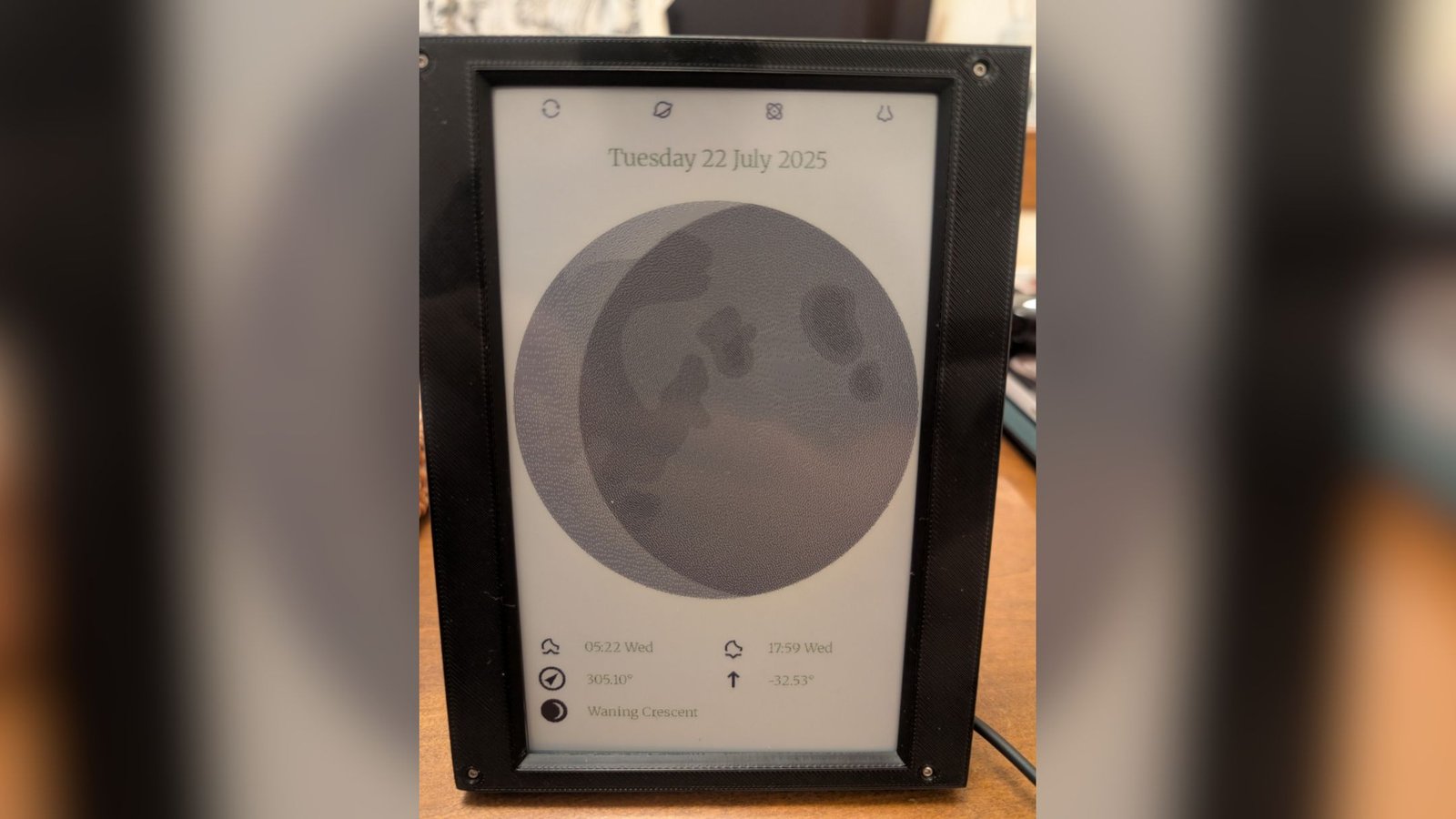Summary
- AstroInky combines astronomy, e-ink displays, and Raspberry Pis into a stylish device.
- User Nibron shared creation steps on GitHub for those interested in the project.
- AstroInky features a button-driven interface, moon phases, planets, APOD, and more, making it an exciting project to try.
Despite them being one of the most observed and monitored elements in human history, I still don’t know a ton about the stars and the moon cycle. Fortunately, there are plenty of devices and apps that register your location and inform you of what lies above you, which is great when you see something interesting up there and want a quick and easy way of identifying it.
However, there aren’t many astronomy apps and devices that also look good as a set piece in your living room. Fortunately, the Raspberry Pi community is here to provide with the AstroInky, and it’s an excellent project for anyone interested in the stars above.
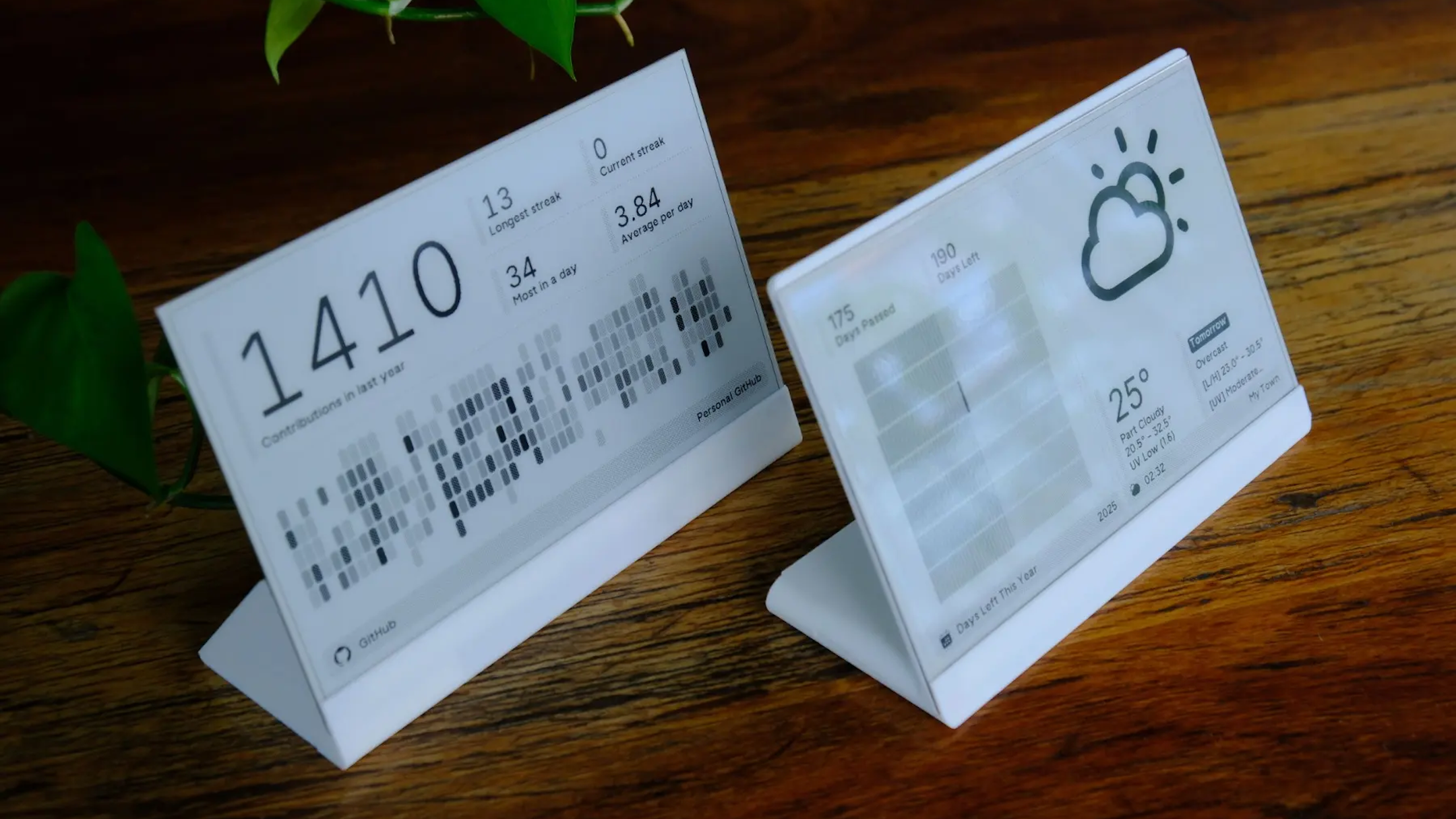
Related
It makes setting up a smart home hub a breeze.
The AstroInky marries astronomy, e-ink displays, and Raspberry Pis into one tidy package
In a post on the Raspberry Pi subreddit, user Nibron showed off their latest project: the AstroInky. They asked, “Are we still doing e-ink projects?” to which I say, yes, we’re always doing e-ink projects. In fact, I think we need a ton more. I love them.
Nibron was kind enough to share the creation steps via GitHub, where they note that it’s “not a particularly easy project to customise” as they built it for themselves and didn’t consider other people following their steps. However, if you want to give it a shot, they listed everything you need in the project.
The hardware is pretty simple: all you need is any Raspberry Pi with GPIO support, an Inky Impression 7-color 5.7″ screen, an SD card, a power supply, and an internet connection. Once you’re all set up, you can follow the guide to get your AstroInky up and running.
Here’s all the stuff it can do:
✨ Features
- Button-driven interface using the Inky Impression’s 4 hardware buttons
- Shows the current moon phase as an image, as well as:
- Moonrise & moonset times
- Azimuth and altitude of the moon (based on a configurable latitude/longitude)
- Displays visible stars and planets (updates on refresh)
- Renders an accurate visual representation of the solar system with the planets in their approximate current positions
- Shows an “About” page with a personal message
Long Button Press Functions
- Pulls a random NASA Astronomy Picture of the Day (with title and description)
- Displays a random named moon of a planet with fun facts
- Shuts the system down and displays a shutdown message
- Shows an “Instructions” page
Sounds like an awesome project to me. The GitHub page contains all the code, instructions, and even the 3D printing files for the case, so head over and give it a go if this seems like something you’d like. And if you’re as much of a fan of e-ink displays as I am, check out this cheap but effective display.