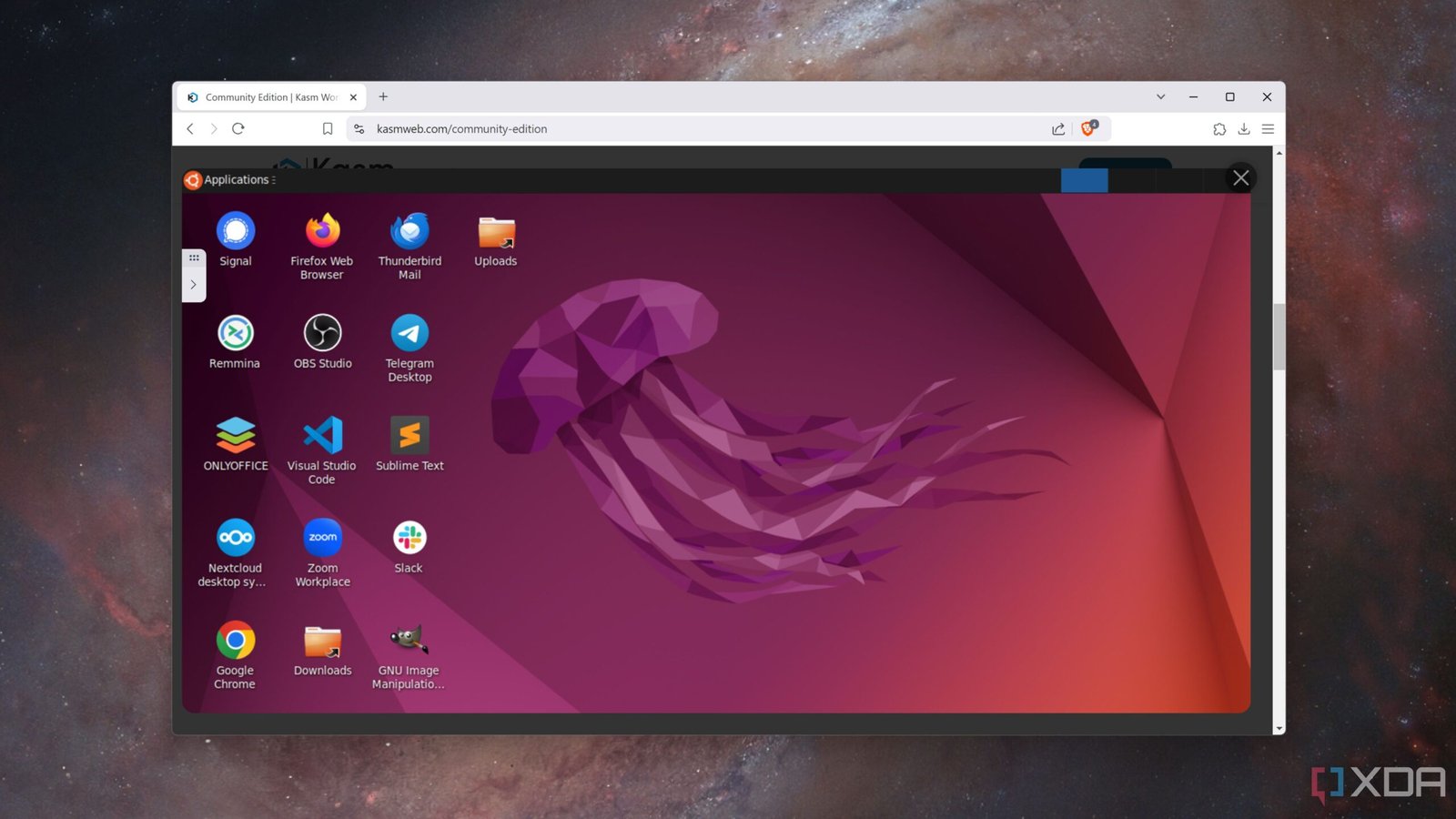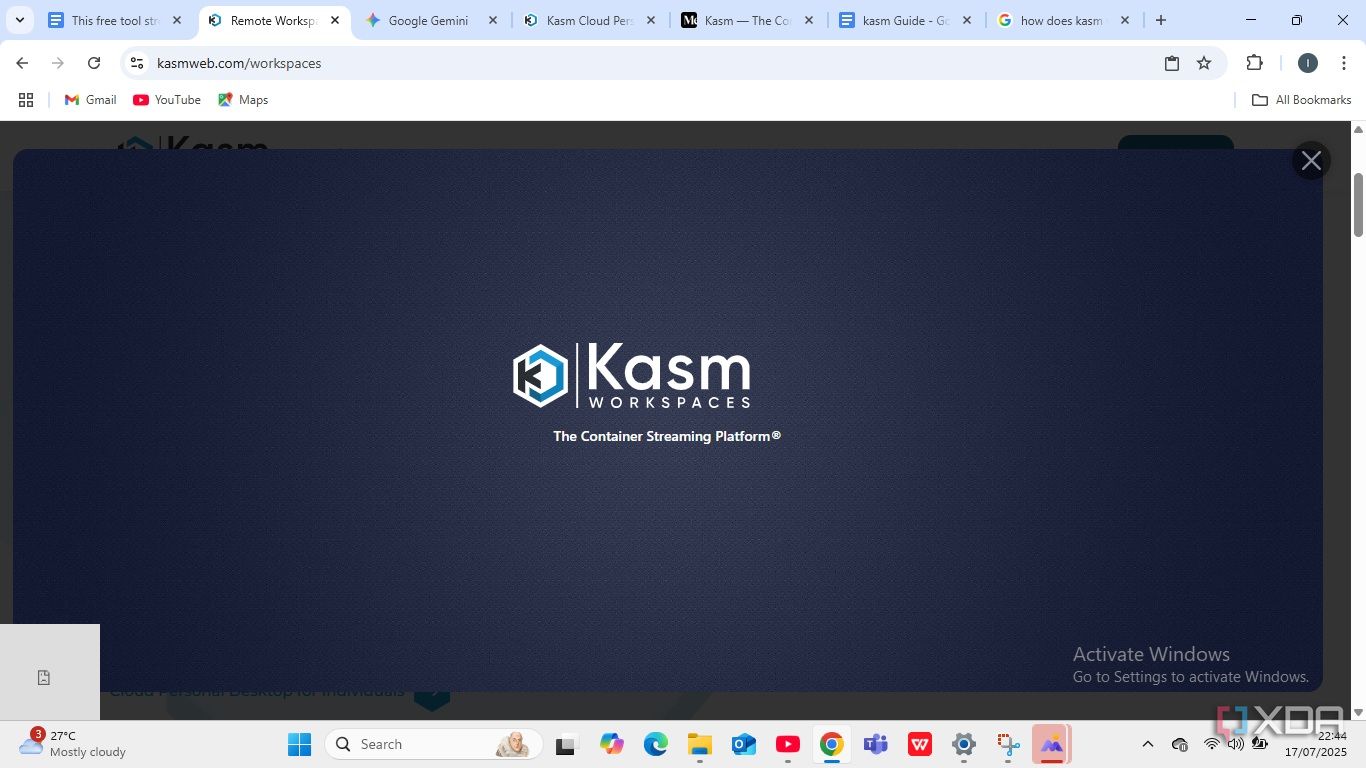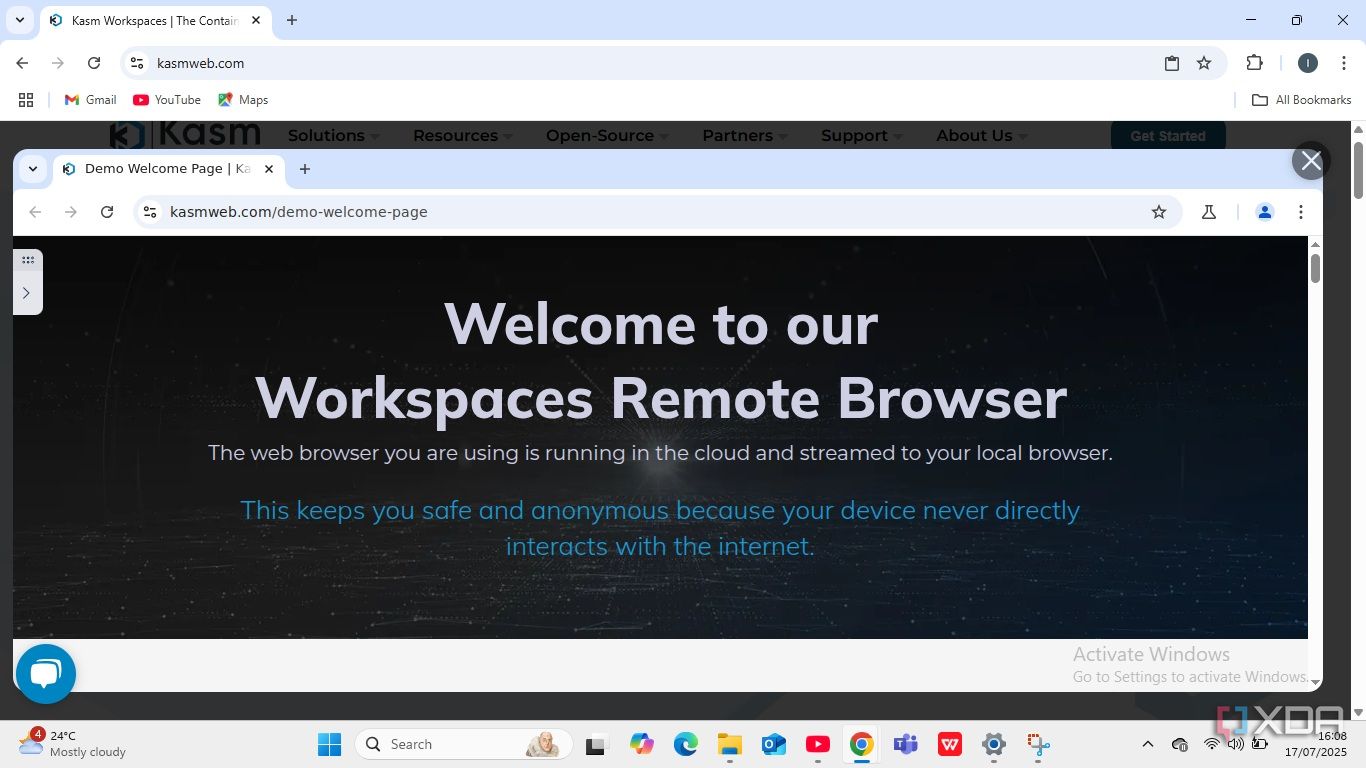It appears things are moving so fast around me each day. I am always on the go, juggling many devices while handling many tasks. As a result, I always try to stay up to date and keep my files safe. It’s a constant struggle to make sure my online activities are not putting my personal data at risk.
I was quite happy when I discovered Kasm Workspace and all the things that can be done with it. Imagine needing to edit a complex video or perform complex data analysis, but you’re stuck with a device that is not built to handle those tasks. This is where the Kasm Workspace comes in. With Kasm, you can run any application or even a whole desktop from your internet browser. This makes it easy and safe to work from any device wherever you may find yourself.
Access your workspace from anywhere
Create a remote environment for your apps
Most workspace applications are usually limited to a particular operating system or device. The nice solution presented by Kasm is that you no longer need to install applications across all devices. This implies that you can access the Windows, macOS, or Linux applications right from your iPhone, Android, or any device. It helps you to create a remote environment where you can access all your apps through your browser. So you can start a project on your computer while at the office, and conclude it on your tablet while relaxing at home.
Kasm also allows you to share your workspace with colleagues, and so you collaborate on projects directly through web browsers, obviating the need to download any application. Moreover, Kasm also reduces needless anxiety over the loss of a device or when it’s damaged. You are quite assured that you will be able to access your workspace. Whether you’re switching from a desktop to your tablet or to a smartphone, you can access your workspace from just a browser away.
Outstanding data Protection
New virtual container for every session
But what about security when you carry out your work on the browser? Kasm offers you robust security protection through its container approach. It’s a container streaming platform where each app operates inside a virtual container. This container is kept away from your device and other containers within your Kasm workspace.
So if you mistakenly click on a link you suspect to be a phishing link, you need not worry. Even if the link directs you to a phishing website, attempts to download malware, or exploit a vulnerability in your browser, your data should still be secure. This is because only the particular container will be affected by malware; it cannot spread to affect your device or other applications running in different containers. What’s more, the container will be destroyed at the end of that workspace session, ensuring that your device is safe. When a new session begins, a fresh virtual container is opened for your use.
Work without a trace
Additionally, Kasm workspace serves as a privacy shield that ensures that your online activities are protected. Imagine that you worked on a sensitive document using public Wi-Fi. There are chances that bad actors could gain access to your network and intercept your data, or even find traces of your activity online, thereby putting you at risk. However, when you work inside a Kasm container, every website you visit, form you fill out, or any other activity you perform in that container stays there and not on your device. Once your session ends, that’s it. All of that activity is disposed of along with the container.
This ensures that no cookies, cache content, or browsing history is stored on your local device, making it impossible to trace those activities to you. Furthermore, Kasm provides an extra layer of security, which makes it difficult to figure out your identity. So, instead of seeing your personal IP network address, websites will only see the servers of Kasm.

Related
A smart choice
Of course, Kasm Workspace has some deficiencies. While Kasm does support Windows, its core design leans heavily towards the Linux ecosystem. Also, in the free community edition, there’s a limitation of five active workspace sessions that can be in operation at the same time. Additionally, there are some very useful features that can only be accessed after payment. For example, the auto-scaling feature, which allows Kasm to optimize servers based on demand, is a premium feature. The limitation to five sessions also does not apply to the Starter Cloud and Enterprise subscription levels.
Nonetheless, its flexible approach to work, its strong privacy and security offerings make it a great tool. You could begin with the free edition just to see how it works. And if you require advanced services or other features, you could sign up for its paid plans.